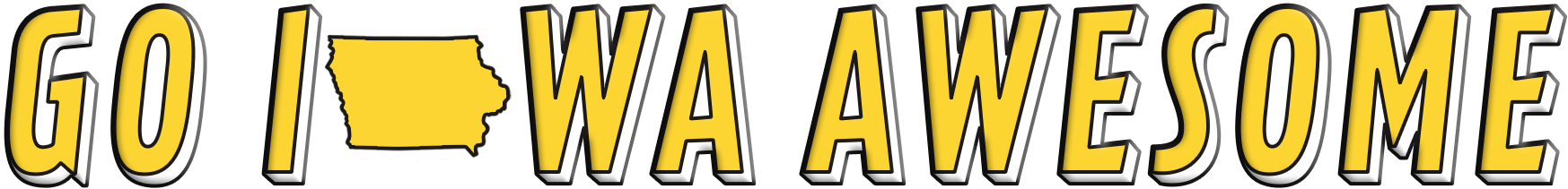1:00 ET Iowa @ UAB VLC Link (http://edge.sidearmstreaming.com/uab_3/playlist.m3u8 )
With the VLC Links, if "3" doesn't work in the URL, try "2", or maybe even "1"....occasionally schools have baseball and softball games at the same time, so URL's do change on occasion.....THE LINK POSTED ABOVE, AS YOU CAN SEE, HAS A "3" IN THE URL
Here are the Easy Step by step instructions for Downloading and Installing the VLC Media Player 3.0.0:
If you have Windows OS, go here for your download: http://www.videolan.org/vlc/download-windows.html
Note that there are also links for Apple OS, etc. On the page that comes up, on the right side, look for "Download VLC." Click on that button. Your download will begin.
At the bottom of the page, in the lower left, you will eventually see "vlc-3.0.0-win32exe" Click on the drop down arrow, and OPEN.
When prompted, "Allow" the program to run.
Select English as the language.
Click on "next" a couple times until you get to "choose components."
When INSTALLING (as part of the Setup Wizard), when you get to the "Choose Components" window, scroll down, and under the File type associationheading, check/select "delete cache and preferences." This is important! Click on “next.”
Click on "install." VLC will then start installing on your computer.
The Setup Wizard box will pop up one last time; make sure the “Run VLC media player” box is checked; then click on “Finish.”
With Windows, a privacy policy box may pop up. I unchecked both boxes and clicked on "continue."
The VLC media player then opens!!!
You will need to make an adjustment to VLC ------ VERY IMPORTANT!!
1st, Open VLC 3.0.0 (which you just did).
2nd, At the top of the VLC screen, Click on Tools > Preferences
3rd, On the bottom, left of the VLC screen, you will see "Show Settings;" click on "All"
4th, In the left column of the VLC screen, find and click on "Input/Codecs."
5th, On the right side of the VLC screen, scroll down to the "Advanced (at the bottom)" section and change the value for Network Caching to 5000 (ms). This helps to prevent dropped frames and provides a more stable video stream.
And lastly, Click on "Save."
At the top of the VLC media player, click on “Playback.” Then Click on “Play.” An “Open Media’ box pops up. Click on the “Network” tab; you will see the message to “Please enter a network URL:” This is where you copy and paste the game link.
With the VLC Links, if "3" doesn't work in the URL, try "2", or maybe even "1"....occasionally schools have baseball and softball games at the same time, so URL's do change on occasion.....THE LINK POSTED ABOVE, AS YOU CAN SEE, HAS A "3" IN THE URL
Here are the Easy Step by step instructions for Downloading and Installing the VLC Media Player 3.0.0:
If you have Windows OS, go here for your download: http://www.videolan.org/vlc/download-windows.html
Note that there are also links for Apple OS, etc. On the page that comes up, on the right side, look for "Download VLC." Click on that button. Your download will begin.
At the bottom of the page, in the lower left, you will eventually see "vlc-3.0.0-win32exe" Click on the drop down arrow, and OPEN.
When prompted, "Allow" the program to run.
Select English as the language.
Click on "next" a couple times until you get to "choose components."
When INSTALLING (as part of the Setup Wizard), when you get to the "Choose Components" window, scroll down, and under the File type associationheading, check/select "delete cache and preferences." This is important! Click on “next.”
Click on "install." VLC will then start installing on your computer.
The Setup Wizard box will pop up one last time; make sure the “Run VLC media player” box is checked; then click on “Finish.”
With Windows, a privacy policy box may pop up. I unchecked both boxes and clicked on "continue."
The VLC media player then opens!!!
You will need to make an adjustment to VLC ------ VERY IMPORTANT!!
1st, Open VLC 3.0.0 (which you just did).
2nd, At the top of the VLC screen, Click on Tools > Preferences
3rd, On the bottom, left of the VLC screen, you will see "Show Settings;" click on "All"
4th, In the left column of the VLC screen, find and click on "Input/Codecs."
5th, On the right side of the VLC screen, scroll down to the "Advanced (at the bottom)" section and change the value for Network Caching to 5000 (ms). This helps to prevent dropped frames and provides a more stable video stream.
And lastly, Click on "Save."
At the top of the VLC media player, click on “Playback.” Then Click on “Play.” An “Open Media’ box pops up. Click on the “Network” tab; you will see the message to “Please enter a network URL:” This is where you copy and paste the game link.
Last edited: