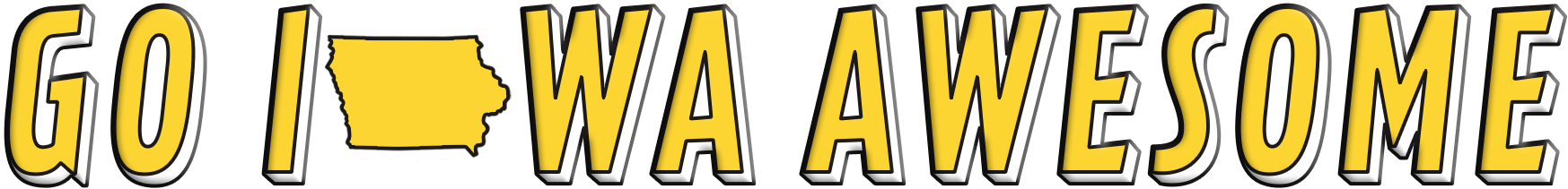I’ve noticed on one of our TVs that the picture is a little blurry or something slightly off… more noticeable while watching sports. I’ve unplugged and plugged back in the Roku stick and that didn’t do anything. Played with the settings and that didn’t help either. I’m sure it’s the Roku because when using the smart tv app for YTTV the same game looks great, but when using the Roku it’s not. So, do these sticks wear out over time? I will say that a few times over the past year a warning saying the device is overheating pops up and it does feel pretty warm. Thought about replacing with a Roku box… but I don’t think YTTV would be available on new device. Any experts who’d know about this?
Colleges
- American Athletic
- Atlantic Coast
- Big 12
- Big East
- Big Ten
- Colonial
- Conference USA
- Independents (FBS)
- Junior College
- Mountain West
- Northeast
- Pac-12
- Patriot League
- Pioneer League
- Southeastern
- Sun Belt
- Army
- Charlotte
- East Carolina
- Florida Atlantic
- Memphis
- Navy
- North Texas
- Rice
- South Florida
- Temple
- Tulane
- Tulsa
- UAB
- UTSA
- Boston College
- California
- Clemson
- Duke
- Florida State
- Georgia Tech
- Louisville
- Miami (FL)
- North Carolina
- North Carolina State
- Pittsburgh
- Southern Methodist
- Stanford
- Syracuse
- Virginia
- Virginia Tech
- Wake Forest
- Arizona
- Arizona State
- Baylor
- Brigham Young
- Cincinnati
- Colorado
- Houston
- Iowa State
- Kansas
- Kansas State
- Oklahoma State
- TCU
- Texas Tech
- UCF
- Utah
- West Virginia
- Illinois
- Indiana
- Iowa
- Maryland
- Michigan
- Michigan State
- Minnesota
- Nebraska
- Northwestern
- Ohio State
- Oregon
- Penn State
- Purdue
- Rutgers
- UCLA
- USC
- Washington
- Wisconsin
High School
- Illinois HS Sports
- Indiana HS Sports
- Iowa HS Sports
- Kansas HS Sports
- Michigan HS Sports
- Minnesota HS Sports
- Missouri HS Sports
- Nebraska HS Sports
- Oklahoma HS Sports
- Texas HS Hoops
- Texas HS Sports
- Wisconsin HS Sports
- Cincinnati HS Sports
- Delaware
- Maryland HS Sports
- New Jersey HS Hoops
- New Jersey HS Sports
- NYC HS Hoops
- Ohio HS Sports
- Pennsylvania HS Sports
- Virginia HS Sports
- West Virginia HS Sports
ADVERTISEMENT
Install the app
How to install the app on iOS
Follow along with the video below to see how to install our site as a web app on your home screen.
Note: This feature may not be available in some browsers.
You are using an out of date browser. It may not display this or other websites correctly.
You should upgrade or use an alternative browser.
You should upgrade or use an alternative browser.
Roku issue
- Thread starter B1GDeal
- Start date
Is there a setting for resolution? Sometimes my Firestick will default to a lower resolution if I have it on Auto and I can go in and change it to 720p or whatever the highest is.
Yes, the Roku device can wear out or break. I've replaced one in the past.
You can also do a system reboot, which is probably the same thing as unplugging it - but it doesn't hurt to try,
You can also do a system reboot, which is probably the same thing as unplugging it - but it doesn't hurt to try,
Yes, the Roku device can wear out or break. I've replaced one in the past.
You can also do a system reboot, which is probably the same thing as unplugging it - but it doesn't hurt to try,
This.
You can't leave a Roku plugged in 24/7 - it'll burn up after about a year. If you touch the box it'll be hot...all that heat over time takes a toll. This is why I wound up buying a smart TV for my living room (no Roku needed), and setting up my older bedroom etc TV's that use Roku's to where I could easily unplug the Roku after each use.
Never had an issue with Roku's burning up ever since. The 3 I use are all 2-3 years old and work just like new.
This.
You can't leave a Roku plugged in 24/7 - it'll burn up after about a year.
Damn! HROT can be useful at times. Thanx!
Not sure about this— we have three Roku devices (none are sticks) and leave them all plugged in 24/7. They range from about 5-8 years old and never had a problem.You can't leave a Roku plugged in 24/7 - it'll burn up after about a year.
There are all kinds of streaming devices out there ranging from $30 to $300, if you're into gaming. If the new Roku doesn't play nicely with YTTV, all Android TV boxes do. Most of the Smart TV interfaces will lag a bit. You can pick up an Onn Android TV device from Walmart for $30 it's not going to last for years, but it's cheap.
Correct.If I get a Roku box I won’t be able to add the YTTV app now will I due to their ongoing dispute, right?
Edited to add, you can get to it from the Youtube app by scrolling to the menu on the left and going to YTTV.
Last edited:
Same here. Only time I've replaced them was just to upgrade. They've always worked well.Not sure about this— we have three Roku devices (none are sticks) and leave them all plugged in 24/7. They range from about 5-8 years old and never had a problem.
We never unplug our Rokus and they are just fine. We did have the dongle kind that did overheat but the upgraded ones which is like $40 more never have issues.Damn! HROT can be useful at times. Thanx!
I had no idea there was a dispute. Glad we got our Rokus before that .If I get a Roku box I won’t be able to add the YTTV app now will I due to their ongoing dispute, right?
How will that help him with YTTV?Just get a TCL tv
No it's not YouTube TV it's YouTube channel that roku is dropping.If I get a Roku box I won’t be able to add the YTTV app now will I due to their ongoing dispute, right?
Yeah, I think you have that backwards. You can still access YouTube TV through the standard YouTube App, the YouTube TV app has been removed from the Roku Channel Store.No it's not YouTube TV it's YouTube channel that roku is dropping.

Google adding YouTube TV access to YouTube app 'over next few days,' as Roku standoff continues
As YouTube and Roku continue their standoff involving a deal to return the YouTube TV app to the Roku app store, YouTube is gaining access to YouTube.
www.usatoday.com
Had Roku for a couple years and had the issues on all 3 of them. Went to firesticks and had great results. Have a Nvidia box on my main tv and that is a great box. In short, dump the Roku.
As opposed to the other responses suggesting he just replace the Roku stick? It won’t.How will that help him with YTTV?
I agree, if YTTV is the desired outcome, at this point a Roku doesn't make sense. Firestick or Android TV would be the way to go.As opposed to the other responses suggesting he just replace the Roku stick? It won’t.
And then add a Firestick, so you can watch YTTV.However, if you like the Roku platform, just get a tcl tv. Good TV’s and affordable.
Not sure about this— we have three Roku devices (none are sticks) and leave them all plugged in 24/7. They range from about 5-8 years old and never had a problem.
I own the Roku Express models, two basic ones and a 4k version. I also use the supplied power adaptors because older TV's USB ports won't necessarily supply the required power.
The one of mine that burned up, what occurred is at roughly the 10 month mark the unit would begin to need unplugging every day. It would freeze up, or the picture stream would "shift" with artifacts about 1-2 times per hour - like the HDMI output was slowly going out.
The Expresses are tiny little things, and have no venting slots...they get quite hot. Mine had a bit of a burned smell to it, too. Note that I plugged it into a pretty sweet rack style Panamax power conditioner, never had an issue with anything else plugged into it.
They are guaranteed a full year free replacement, so they sent me a free one after confirming the unit was toast, and suggested unplugging after use. Never had an issue since.
If you have them in enclosed cabinets I can see the issue. But it's unique.I own the Roku Express models, two basic ones and a 4k version. I also use the supplied power adaptors because older TV's USB ports won't necessarily supply the required power.
The one of mine that burned up, what occurred is at roughly the 10 month mark the unit would begin to need unplugging every day. It would freeze up, or the picture stream would "shift" with artifacts about 1-2 times per hour - like the HDMI output was slowly going out.
The Expresses are tiny little things, and have no venting slots...they get quite hot. Mine had a bit of a burned smell to it, too. Note that I plugged it into a pretty sweet rack style Panamax power conditioner, never had an issue with anything else plugged into it.
They are guaranteed a full year free replacement, so they sent me a free one after confirming the unit was toast, and suggested unplugging after use. Never had an issue since.
If you have them in enclosed cabinets I can see the issue. But it's unique.
Nope. I don't use cabinets. I also don't mount them on TV's themselves.
All my stands are open style for ventilation. Lots of space between components so they stay relatively cool, no stacking, etc. I pull gear out and dust the stands every 6 months too.
Heat is the enemy of all electronics. Hell, I blow out my PC's every 3 months. I regularly use a 12 and a 13 year old PC...keeping them cool and clean is why they've lasted that long.
I wish they had a power on/off function is all. The 10 minute auto screen saver mode to me is a poor substitute. Leave it plugged in, the unit never shuts off.
Seems like you have a unique issue. I've not seen or heard about this type of problem with Roku.Nope. I don't use cabinets. I also don't mount them on TV's themselves.
All my stands are open style for ventilation. Lots of space between components so they stay relatively cool, no stacking, etc. I pull gear out and dust the stands every 6 months too.
Heat is the enemy of all electronics. Hell, I blow out my PC's every 3 months. I regularly use a 12 and a 13 year old PC...keeping them cool and clean is why they've lasted that long.
I wish they had a power on/off function is all. The 10 minute auto screen saver mode to me is a poor substitute. Leave it plugged in, the unit never shuts off.
If you get a new roku device you'll still be able to get YTTV on it as long as you don't remove it from your current device. When you login the first time it will sync.I’ve noticed on one of our TVs that the picture is a little blurry or something slightly off… more noticeable while watching sports. I’ve unplugged and plugged back in the Roku stick and that didn’t do anything. Played with the settings and that didn’t help either. I’m sure it’s the Roku because when using the smart tv app for YTTV the same game looks great, but when using the Roku it’s not. So, do these sticks wear out over time? I will say that a few times over the past year a warning saying the device is overheating pops up and it does feel pretty warm. Thought about replacing with a Roku box… but I don’t think YTTV would be available on new device. Any experts who’d know about this?
Make sure your roku is outputting a display setting that's right for your tv setting. Buy an ultra at Wal-Mart, they'll take it back of your not happy.
Got a link to that? I'm curious.I just got a solid state drive PC for my TV that is just bigger than a cell phone with 2 HDMI ports and 4 USB. See ya Roku.
Thanks. I've been interested in some of these, I'm sure they're getting better with every generation.
Thanks. I've been interested in some of these, I'm sure they're getting better with every generation.
You can get anything from Roku on a PC and YTTV works better on a PC on Chrome. Roku will have it tough now.
I have an iTV app from my provider that isn't available on a Roku, I used one some but have never been impressed with it. I have a Shield Pro, if I were to replace it, I might think about a PC.You can get anything from Roku on a PC and YTTV works better on a PC on Chrome. Roku will have it tough now.
My Mother-In-Law, (pic in the hot but dry thread) has a TCL Tv, it seems fine, I'm not shopping for TVs though.
My son runs a plex server on an old laptop, these would be much better for that.
Similar threads
- Replies
- 6
- Views
- 238
- Replies
- 18
- Views
- 421
- Replies
- 0
- Views
- 122
- Replies
- 24
- Views
- 424
ADVERTISEMENT
ADVERTISEMENT