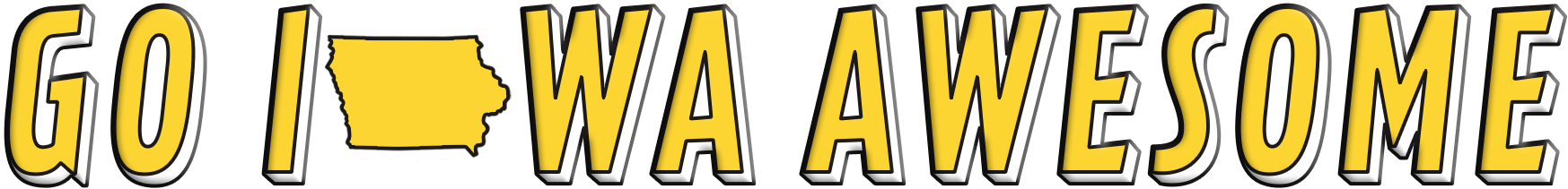Just finished upgrading my work laptop and main desktop with 1TB SSDs.
Laptop could only use the SATA III interface, but the desktop has the M2 socket on the motherboard.
Holy crap - very easy to do, and the speed difference for bootups and system updates is crazy fast.
I'd recommend Crucial, as they have a really good site that you can look up your system for compatible components (you can buy the SSD elsewhere if the price is better), and the 3rd party software they have for cloning is uber-easy to use. If you don't use a Crucial drive, the software will not load unless you buy it. Cloning requires an hour or so of downtime, but then you just unplug or remove the old drive (or you can change the BIOS on the boot order, but Crucial automatically did that for me).
Biggest gain was for the laptop, that had a slow 5400 rpm drive in it, and any Windows updates were simply horrible. You can find lots of good system deals that come with slower drives (5400 or 7200) and a $50-100 SSD DIY upgrade is often cheaper than buying the systems with the SSDs installed - many of them have fairly small SSDs, and to make syncing easiest with my NAS, I wanted everything to have the same 1TB drive size here. NAS is still populated with slow 7200 rpm drives, but I never "see" those slower speeds. Bootups and system updates are where those SSDs really shine.
Laptop could only use the SATA III interface, but the desktop has the M2 socket on the motherboard.
Holy crap - very easy to do, and the speed difference for bootups and system updates is crazy fast.
I'd recommend Crucial, as they have a really good site that you can look up your system for compatible components (you can buy the SSD elsewhere if the price is better), and the 3rd party software they have for cloning is uber-easy to use. If you don't use a Crucial drive, the software will not load unless you buy it. Cloning requires an hour or so of downtime, but then you just unplug or remove the old drive (or you can change the BIOS on the boot order, but Crucial automatically did that for me).
Biggest gain was for the laptop, that had a slow 5400 rpm drive in it, and any Windows updates were simply horrible. You can find lots of good system deals that come with slower drives (5400 or 7200) and a $50-100 SSD DIY upgrade is often cheaper than buying the systems with the SSDs installed - many of them have fairly small SSDs, and to make syncing easiest with my NAS, I wanted everything to have the same 1TB drive size here. NAS is still populated with slow 7200 rpm drives, but I never "see" those slower speeds. Bootups and system updates are where those SSDs really shine.