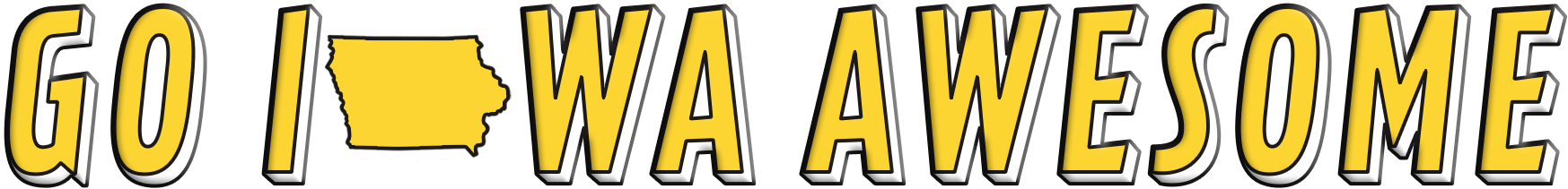Earlier on if you increased page size to 150% it stayed at the top of the page. Now it jumps from top to bottom on every page no matter what size you have it set on.. I am using adblock and it does nothing. Anyone have a video blocker app suggestion?
Colleges
- AAC
- ACC
- Big 12
- Big East
- Big Ten
- Pac-12
- SEC
- Atlantic 10
- Conference USA
- Independents
- Junior College
- Mountain West
- Sun Belt
- MAC
- More
- Navy
- UAB
- Tulsa
- UTSA
- Charlotte
- Florida Atlantic
- Temple
- Rice
- East Carolina
- USF
- SMU
- North Texas
- Tulane
- Memphis
- Miami
- Louisville
- Virginia
- Syracuse
- Wake Forest
- Duke
- Boston College
- Virginia Tech
- Georgia Tech
- Pittsburgh
- North Carolina
- North Carolina State
- Clemson
- Florida State
- Cincinnati
- BYU
- Houston
- Iowa State
- Kansas State
- Kansas
- Texas
- Oklahoma State
- TCU
- Texas Tech
- Baylor
- Oklahoma
- UCF
- West Virginia
- Wisconsin
- Penn State
- Ohio State
- Purdue
- Minnesota
- Iowa
- Nebraska
- Illinois
- Indiana
- Rutgers
- Michigan State
- Maryland
- Michigan
- Northwestern
- Arizona State
- Oregon State
- UCLA
- Colorado
- Stanford
- Oregon
- Arizona
- California
- Washington
- USC
- Utah
- Washington State
- Texas A&M
- Auburn
- Mississippi State
- Kentucky
- South Carolina
- Arkansas
- Florida
- Missouri
- Ole Miss
- Alabama
- LSU
- Georgia
- Vanderbilt
- Tennessee
- Louisiana Tech
- New Mexico State
- Middle Tennessee
- Western Kentucky
- UTEP
- Florida International University
High School
- West
- Midwest
- Northeast
- Southeast
- Other
- Alaska
- Arizona
- California
- Colorado
- Nevada
- New Mexico
- Northern California
- Oregon
- Southern California Preps
- Washington
- Edgy Tim
- Indiana
- Kansas
- Nebraska
- Iowa
- Michigan
- Minnesota
- Missouri
- Oklahoma Varsity
- Texas Basketball
- Texas
- Wisconsin
- Delaware
- Maryland
- New Jersey Basketball
- New Jersey
- New York City Basketball
- Ohio
- Pennsylvania
- Greater Cincinnati
- Virginia
- West Virginia Preps
ADVERTISEMENT
Install the app
How to install the app on iOS
Follow along with the video below to see how to install our site as a web app on your home screen.
Note: This feature may not be available in some browsers.
You are using an out of date browser. It may not display this or other websites correctly.
You should upgrade or use an alternative browser.
You should upgrade or use an alternative browser.
I admit defeat. The disruptive video that keeps jumping around makes this site unbearable to use.
- Thread starter THE_DEVIL
- Start date
One suggestion for your, if you use Chrome. You can press F12 to enter developer mode, then Toggle between device types to tablet. Then you avoid the video. There might be a similar option on other browsers.
Can't believe I hadn't thought of that before.
Can't believe I hadn't thought of that before.
Earlier on if you increased page size to 150% it stayed at the top of the page. Now it jumps from top to bottom on every page no matter what size you have it set on.. I am using adblock and it does nothing. Anyone have a video blocker app suggestion?
"The Solution"AdBlock
If you have AdBlock, right click on the video, and you can adjust the settings until it disappears.
Then it stays gone.
Are you running adblock or adblock plus. I am running the plus version and it does not come up to block when you right clickIf you have AdBlock, right click on the video, and you can adjust the settings until it disappears.
Then it stays gone.
Are you running adblock or adblock plus. I am running the plus version and it does not come up to block when you right click
Nope

Found it. There was a special filter sections at the bottom of the settings page on Adblock. The filter was checked but for some reason the actual filter line was not checked.
Nevermind. Carry on....
I use Chrome and AdBlocker Ultimate. I have no idea what video you are talking about.Earlier on if you increased page size to 150% it stayed at the top of the page. Now it jumps from top to bottom on every page no matter what size you have it set on.. I am using adblock and it does nothing. Anyone have a video blocker app suggestion?
BTW, If you are ever looking for a reaction gif of any kind just search soccer coach reactions. There is a gif for every reaction you can think of.
Found it. There was a special filter sections at the bottom of the settings page on Adblock. The filter was checked but for some reason the actual filter line was not checked.
Nevermind. Carry on....

Found it. There was a special filter sections at the bottom of the settings page on Adblock. The filter was checked but for some reason the actual filter line was not checked.
Nevermind. Carry on....
What is the filter to add?
I got the video to quit autoplay, but the box is still there.
What is the filter to add?
I got the video to quit autoplay, but the box is still there.
If you’re on a windows product go to a command prompt and type: “format c:” then answer yes to every subsequent question. Poof it’s gone.
settingsWhat is the filter to add?
I got the video to quit autoplay, but the box is still there.
advanced
your custom filters
my filter list
||imageshack.com/a/img921/4142/EuvEqE.jpg
LolIf you’re on a windows product go to a command prompt and type: “format c:” then answer yes to every subsequent question. Poof it’s gone.
BTW, If you are ever looking for a reaction gif of any kind just search soccer coach reactions. There is a gif for every reaction you can think of.

settings
advanced
your custom filters
my filter list
||imageshack.com/a/img921/4142/EuvEqE.jpg
...yeah, but what's the filter/code to eliminate the detached box?
Sorry, can't help there. That's above my pay grade....yeah, but what's the filter/code to eliminate the detached box?
Yeah, but without those annoying ads... this forum likely wouldn't be free to us cheapos.Rivals made a mistake forcing that video ad on us. It’s beyond annoying.
Using Chrome, if you right click on the video, there should be an AdBlock item in the menu with an arrow. If you hover over that and click "Block this Ad" you'll get a slider bar. Slide the bar to the right until the video disappears.
BOOM! You're done.
BOOM! You're done.
Last edited:
Similar threads
- Replies
- 62
- Views
- 1K
- Replies
- 3
- Views
- 114
- Replies
- 6
- Views
- 329
- Replies
- 0
- Views
- 250
- Replies
- 18
- Views
- 769
ADVERTISEMENT
ADVERTISEMENT